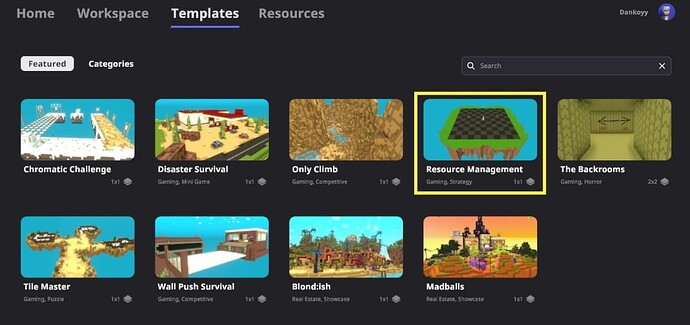![]() Tutorial, still in progress.
Tutorial, still in progress.
![]()
![]() Introduction: Resource Management Template
Introduction: Resource Management Template
I started my studies of the Resource Management Template to understand its complete functioning and techniques used. I will progressively update this post this week with the study of the core mechanics, delving deeper into the understanding of the Template.
What should you know previously about GM?
You only need to know how to use the Game Maker Interface. I believe that with Pandapops’ video on basic Game Maker, you will have all the necessary information to reproduce this Framework. If you have difficulty doing it, please leave comments here and I will make sure to adapt and improve the Tutorial.
GM Terms Definitions
Logic
In The Sandbox Game Maker, “Logic” refers to the fundamental programming units that do not use traditional coding. These are implemented through “Behaviors” and “Components,” B/C, Messages, and Tags, which are predefined building blocks that define how objects in the game behave and interact.
Rules
Rules represent the second layer of programming which utilizes an interactive UI, similar to Unity’s Visual Scripting. Rules are designed to accommodate more complex logic designs that involve, Rule Sets, as mathematics, HUD control, comparisons between variables, and other advanced functionalities.
What kind of gameplay does this template offer?
(To do)
Template's Assets avaiable to use?
(To do)
How can this template be easily adapted?
(To do)
![]()
![]() GM Logic & Rules
GM Logic & Rules
![]() 1. Rules
1. Rules
![]() 2. Logics
2. Logics
2.8. Presets
2.8.1. How change the Assets Preset
(To do)
2.8.2. List of Presets
(To Do)